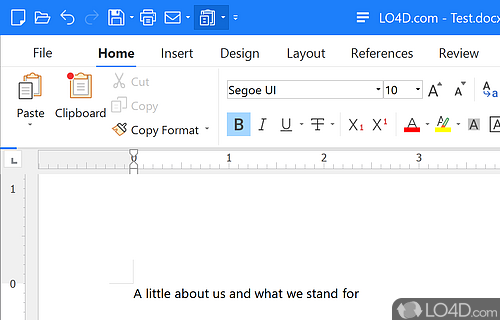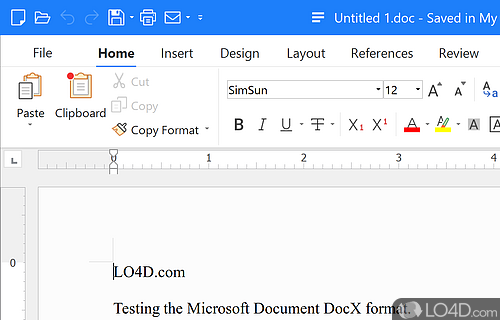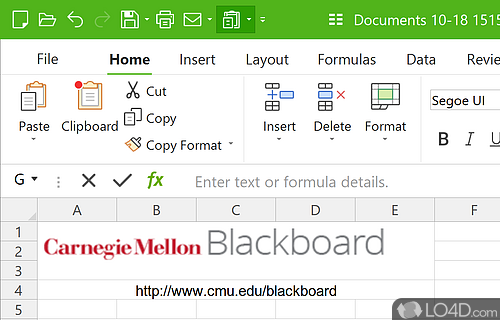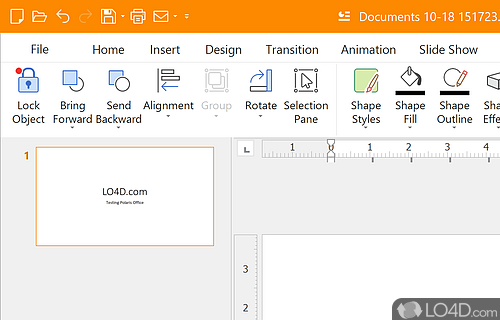A collection of tools within an Office suite which provide a free or low-cost alternative to Microsoft's products that integrates with cloud services.
Polaris Office is a comprehensive and powerful freeware office suite app and productivity tool, developed by Polaris Office for Windows.
It is capable of connecting to online services such as Amazon, Dropbox, Facebook, Google Drive and Twitter.
The download has been tested by an editor here on a PC and a list of features has been compiled; see below. We've also created some screenshots of Polaris Office to illustrate the user interface and show the overall usage and features of this office suite program.
A suite of Office tools that rival that of Office along with Word and Excel
Polaris Office is a free suite of office tools, and functions as a free alternative to expensive suites like like Microsoft Office (Microsoft 365).
Editing capabilities for all document formats in a single program: Edit Microsoft Office Word, Powerpoint, Excel, Google Docs, Spreadsheet, Slide, TXT, ODF, and Adobe PDF.
Powerful PDF reader, editor and converter: View and edit PDF on your desktop and mobile anytime and annotate important notes on PDF
Document collaboration and co-authoring: Easily share files with a link and real-time Co-authoring to work simultaneously with colleagues.
Easy cloud connectivity: Access documents in multiple cloud storages, including Google Drive, Dropbox and Box, among others.
Search for all your documents: Search for all your documents with filename, text within a document and provide variety of sorting options to find a document easily
Smallest in size, yet powerful features: Enjoy powerful editing features including PDF annotation, memo, note taking, and cloud based file management with a smallest app!
Features of Polaris Office
- Annotations: Add annotations and comments to documents.
- Cloud Sync: Automatically sync documents across multiple devices.
- Collaboration: Invite colleagues to collaborate on documents in real-time.
- Compatibility: Open, edit and save Microsoft Office documents.
- Editing: Easily create, open, view, edit and share office documents.
- Formats: Save documents in a variety of formats including PDF, DOC, XLS, PPT and TXT.
- Mobile: Use on mobile devices with the Polaris Office app.
- Online Storage: Access, store and share documents in the cloud.
- PDF Support: Open and view PDFs, plus convert documents to PDF format.
- Presentations: Create and view presentations easily.
- Printing: Print documents with ease.
- Security: Protect documents with password security and encryption.
- Spreadsheets: Create and edit spreadsheets quickly and accurately.
- Supported File Formats : DOC, DOCX, XLS, XLSX, PPT, PPTX, PPS, PPSX, TXT, HWP, HWPX, ODT and PDF.
- Templates: Create documents quickly with built-in templates.
Compatibility and License
Is Polaris Office free to download?
Polaris Office is provided under a freeware license on Windows from office software with no restrictions on usage. Download and installation of this PC software is free and 10.115.183.53563 is the latest version last time we checked.
What version of Windows can Polaris Office run on?
Polaris Office can be used on a computer running Windows 11 or Windows 10. Previous versions of the OS shouldn't be a problem with Windows 8 and Windows 7 having been tested. It comes in both 32-bit and 64-bit downloads.
Filed under: